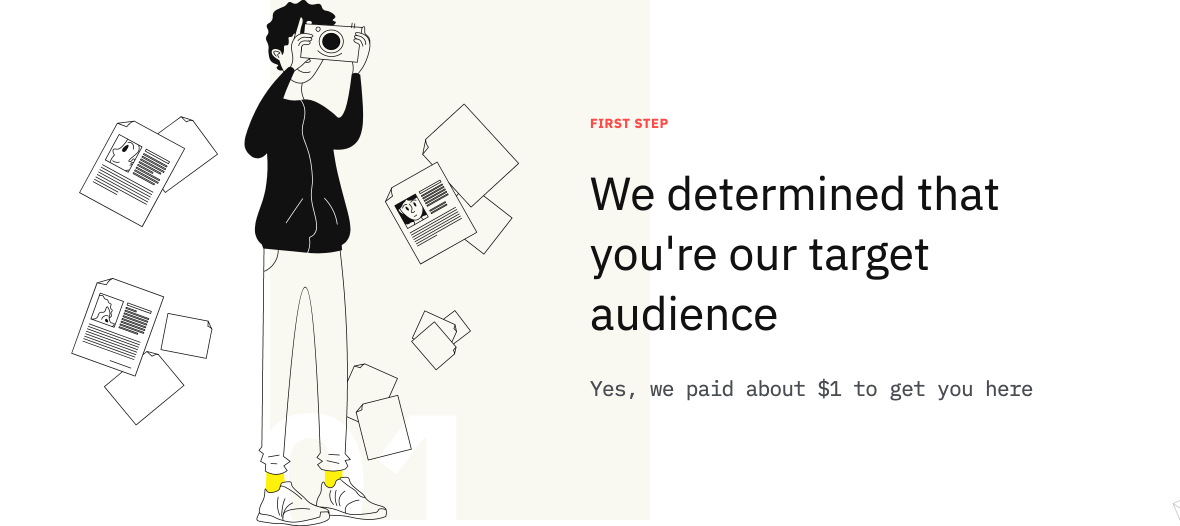In the bigger picture, Web 3.0 is all about data and its management. We live in an age of information, and as the volume of data expands, so does the need to manage it. You have heard about Blockchain before, and the phrase Decentralized Web. And you also will have heard about people wanting to take power away from companies like Google, and even Facebook — which has had a fair share of privacy-related problems in recent years. What about Artificial Intelligence (AI) and Machine Learning (ML)? These are all real technologies, being incorporated in the modern web in one form or another. And the goal is simple, to personalize user experiences and to make the Web more accessible. And yet…
This post is about none of those technologies
While I understand that all of the techs mentioned above is exceptionally relevant to this day and age, my focus for this post is on Web Design 3.0. In other words, how have websites changed in the last five years, and how is the website design side of things changing with Web 3.0? This is what the Web once looked like: And in the mid-2000s, we started to see the emergence of Web 2.0 — which looked something like this: But, this is nothing in comparison to what we see in the Web 3.0 designs: The new era of web design emphasizes immaculate precision, impactful color schemes, and an addition of new design elements which are complementary to the overall design. So, how did we get here, and what do you need to know?
What is Web Design 3.0: Your questions answered
For this section, I am going to focus on the following questions:
How are Web 3.0 websites different from previous years? Why are designers using so many shapes and other design elements? Are page builders keeping up with the trends?
After these questions have been answered, we’ll take a look at cutting-edge design tools, and a couple of platforms where you can find design inspiration. So, let’s get on with the first question.
#1: How are Web 3.0 websites different from previous years?
I would say that the most significant change in recent years is the addition of creative elements. Designers are getting much more comfortable to use background elements such as shapes and curves to impose a specific design navigation path. When used correctly, shapes and blobs can help to highlight valuable content while providing a pleasant UI (User Interface). On top of this, Web 3.0 Designs are using a lot more illustrations and visual content altogether. Not only to enrich pages but often to illustrate a specific product or cause.
As soon as you see a design like this, you know that the specific company has put in hard work to make the user experience pleasing. In late 2018, MailChimp rebranded their entire website, and one of the things they chose to introduce was the use of illustrations.
Here are the top 3 reasons why you need to consider using illustrations:
First and foremost, illustrations capture visitors’ attention unlike anything else, but that’s beside the point.
Turn complex into simple. Traditionally, web designers would rely on headlines to explain their product. These days, illustrations can do most of the hard work for you. You can design an entire illustration set around your products and its features. After all, visual learning is a thing! Brand image. The style of illustrations you are using can help to promote a positive brand image. Illustrations can showcase different brand values, strengths, and qualities. Not something you would be able to portray with copywriting alone. Visual character. Every brand is different. And with visuals, you can portray an identity that sets you apart from the rest.
This also applies to things like Icons and Animations. Both require slightly more individual work — preferably by a graphics designer –, but the rewards are there! And the third most significant change is typography.
The typeface has always remained a huge part of any design. And if you are not convinced, I challenged you to change the fonts on your website to something completely random. The difference that good typography makes is enormous. And ever since Web 3.0 websites have gone into the mainstream, so has the variety of typefaces. You could get away with a simple web design purely for the type of fonts you’re using. I recommend bookmarking Typewolf.
This site is a goldmine for all things typography and typefaces. Jeremiah Shoaf runs it. He has maintained his website for many years and has thousands of different listings on his site. Also, he writes guides and regularly maintains his “Site of the Day” directory. Whenever I am working on a new project, Typewolf is one of the first sites I visit. By learning typography and its effect on web design, you’ll save yourself a ton of time when it comes to making the design feel professional.
#2: Why are designers using so many shapes and other design elements?
It’s not just websites designed by professionals that use this new trend. Most modern WordPress themes and frameworks are also built to implement these trends. But, why shapes and how do they benefit a website design? The two major factors are aesthetics and minimalism. Shapes and other geometrical elements help to pull together the entire design, ensuring smooth flow and consistent user experience. Traditionally, sections would be divided with individual colors alone, and sometimes without any color at all.
In this example, you can see how the use of simple illustrations enriches this minimalist design and supporting background patterns. This, in turn, helps to accentuate the readability of the main navigation elements. You can also use supporting background elements to highlight important content, like so:
All in all, it’s a mix of consistency and creative thinking. A background shape, as shown above, can help implement color psychology to enhance the user experience further. Later in the post, we will take a look at the most popular web design inspiration sites. That’s where you’ll see different techniques for implementing geometric shapes in web design.
#3: Are page builders keeping up with the trends?
It’s not just page builders like Visual Composer and Elementor that help you build better landing pages. Brands like Squarespace, Webflow, and Weblium are also making significant strides in the website builder space. And sure enough, all of these design tools are following the latest trends in web design. Elementor, which has seen more than 25 million downloads, is constantly evolving its components library to include elements that make up for the modern web. And Weblium uses AI to help inexperienced webmasters to create visually stunning websites. The best part is that you never have to write a single line of code. Modern page builders provide Grid-based layouts without all the technicalities.
You can create new rows, sections, and resize individual components using drag and drop tools. Or, you can avoid that altogether, and use pre-built templates. Needless to say, learning HTML & CSS is still highly encouraged as is learning vector art and general graphic design. Page builders are prone to inefficiencies which can only be solved by getting down and dirty with code.
Web 3.0 Design Tools: The current trends
In earlier days, websites were being built based on wireframes and sketches that you had to design on a piece of paper. Photoshop helped to alleviate this a little, but certainly not to the point of tools we have nowadays. Modern design tools focus specifically on the idea of designing websites and mobile apps. This opens the door to pixel-perfect design with the ability to export some of your designs as ready-made websites.
Once you have a custom-built design, you can focus either on coding it yourself or using page builders to achieve near-perfect copy of that design. Here are the tools that will make all the difference.
#1: Sketch
Sketch is a unique design tool for Mac OS and is arguably one of the best digital design tools on the market. Even though it is limited to one specific operating system. One of the things that makes Sketch so popular and so sought after is the fact that it provides pretty much everything you need for digital design, which includes designing websites, mobile applications, vector graphics, also things like prototyping, and external plugins for added functionality. Personally, one of the things that I really love about Sketch is that it’s a really robust software. It is in terms of looking at other options on the market. Sketch exemplifies the standard of a professionally built software. And as far as web design goes, I mean, one of the exciting features about Sketch is that it’s built to support website design. So you can create grids, you can create multiple layers, and much more. In many ways, it’s like Photoshop, but for web design. It does not include your average features to edit photos, but it does provide everything you need to edit your vector graphics, inserting images, managing fonts, managing page sizes, creating additional grids, everything. If you look at modern websites, today, especially from some of the big brands, then 99% of the time the website was designed with Sketch, so it’s very well known amongst professional designers. And, if you are a newbie and looking to learn then check out this online course.
#2: Lunacy
As mentioned, Sketch is built exclusively for MacOS. Fortunately, Icons8 has taken it upon themselves to create an alternative for Windows users. And the best part is, it’s completely free. Lunacy is a Windows-based vector editing tool that has borrowed a lot of inspiration from Sketch. It’s fully functional as an individual vector editing software but does support Sketch files as well. So, if you download any projects built with Sketch, you’ll be able to use them with Lunacy. Last but not least, Lunacy is community-supported. Meaning, you can request and vote on features that have been submitted by others. All in the name of making the process of designing websites easier and simpler.
#3: Figma
The last major web design tool is Figma. As it happens, Figma is also a close competitor with Sketch. And, it is entirely free to use. It’s built for the browser, but has a desktop application available, too. Since it’s free and has a large set of features, Figma is also an app that I myself use the most often. The user interface feels natural, with zero overhead. All buttons and features are made to make it seamless for you to create custom designs. As a side note, I am also fond of using Figma for any kind of general vector work. Whether it’s creating quotes, new button styles, and just about anything else.
Web 3.0 Design Inspiration: Learn from the best
You don’t need to enroll in a UX course to learn great design principles. All you need is access to a select few inspiration sites, and you’ll quickly understand what is trending. The following section is dedicated to helping you find the best design inspiration for any upcoming Web 3.0 projects you have. Using sites that list professional designs can help encourage you to make better design choices in the future.
#1: Lapa Ninja
Lapa ninja has to be one of my favorite inspiration websites to use. I love it in terms of the kind of websites that it’s listing, and also how it keeps up with all the latest things happening in web design. And quite frankly, there’s really no other website that does it the same way. On top of that, it has more than 2000 listings in his database already. So you don’t necessarily have to wait for new designs to be added. And one of the other things that I really like about this specific platform is that you can actually browse a website or individual websites and their designs by category. And it’s not just you know, blog, or business, but you can actually choose from specific categories like portfolio, health, and different types of industries. So you can really narrow down your search.
Besides that, it’s just it’s really simple to browse and it includes most of what we have been talking about in this specific article. Looking at individual listings, it’s really easy to see the changes that we are seeing happening in web design right now. So it’s just an invaluable resource to visit once in a while or visit whenever you’re stuck on a design or you’re planning to design something new.
#2: OnePageLove
A one-page website is essentially a website without additional pages. Some call it landing pages, but most people call it one-page websites. They’re much more common than you think. And OnePageLove is probably the best site to make an appropriate exposure for such sites. Similarly to Lapa Ninja, you are able to narrow down your search to specific categories. Each listing includes a full-page screenshot and a few details about the author. Other than that, you can browse to your liking and check out any website that captures your attention. I can’t think back on how many times I have borrowed inspiration from sites listed by OnePage Love. It’s that good!
#3: Awwwards
Last but not least, we have Awwwards. Possibly the oldest running website inspiration site in the world. And yet, manages to retain consistency year to year. The idea behind Awwwards is that people submit website designs, and members vote on their favorites. Afterward, the Awwwards committee makes an individual vote and decides on a select few winners for a specific timeframe. By becoming a winner, you’re able to add a special badge to your website that highlights your excellence in design understanding. And as far as inspiration goes, a lot of the designs listed on this site are extremely exclusive. It’s a playground for truly creative and ambitious designers. Worth bookmarking and checking back once a week.
Conclusion: Where to go from here
Web design is a competitive industry. And not because people want to make better websites than others. It’s most competitive in terms of UI and UX. Finding out a new way to capture peoples’ attention can mean better sales results. Also, by providing solid UX — you’ll find that people return to your website more often. Since 2018, there has been an enormous influx of designs that favor the visual aspect of design. And as such, expect to see much more changes and additions in this area.